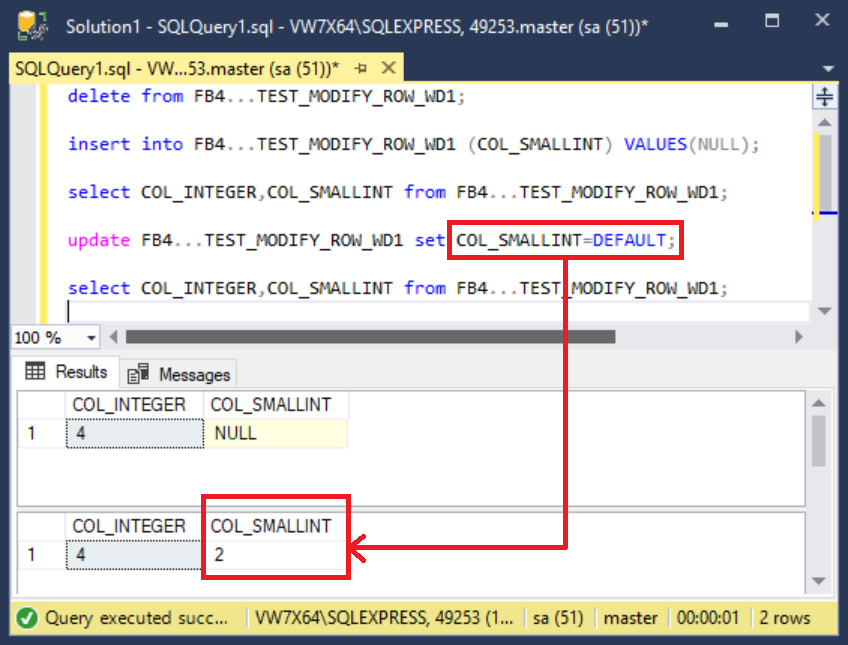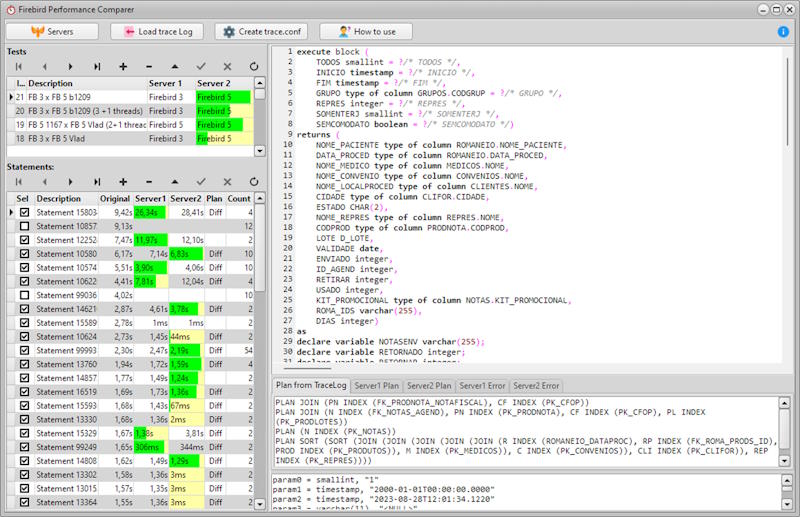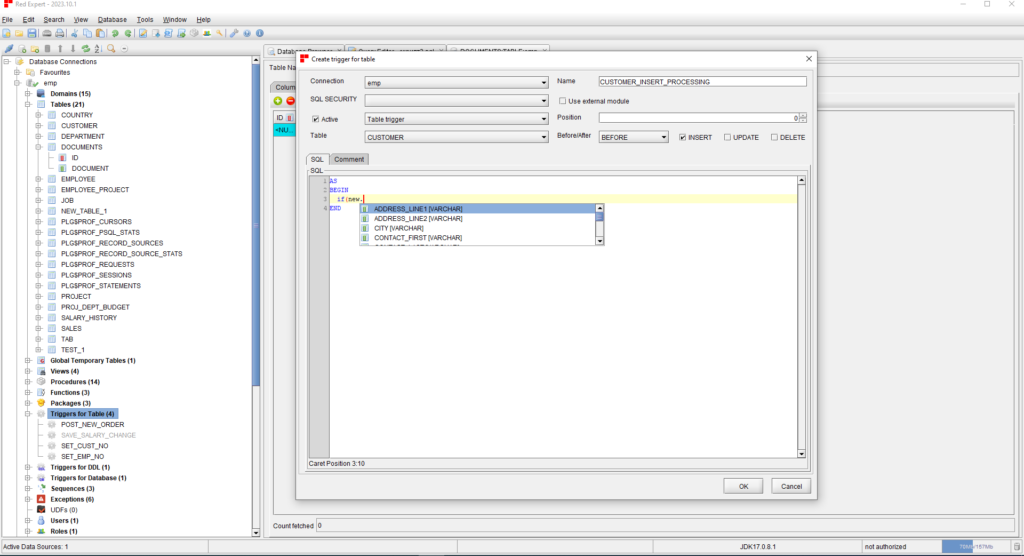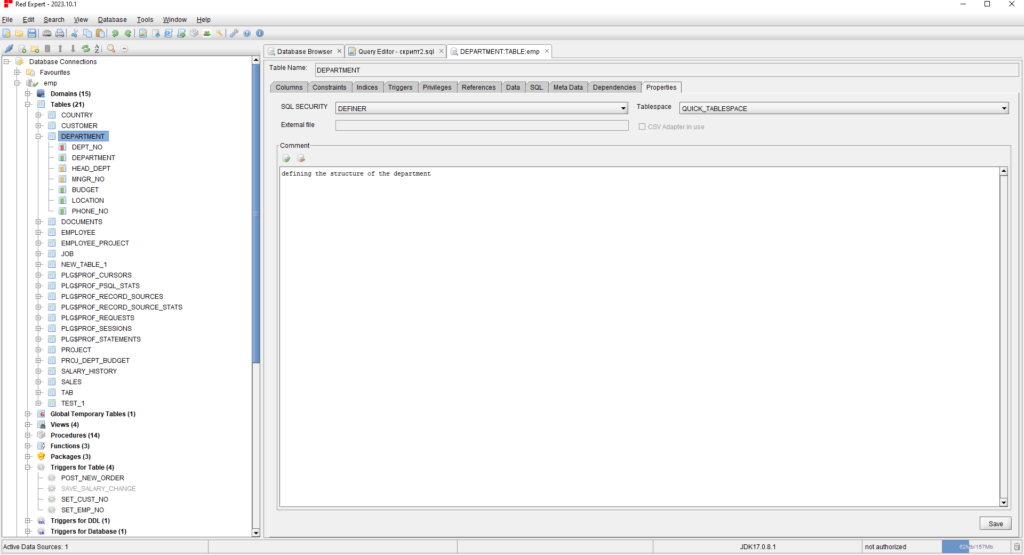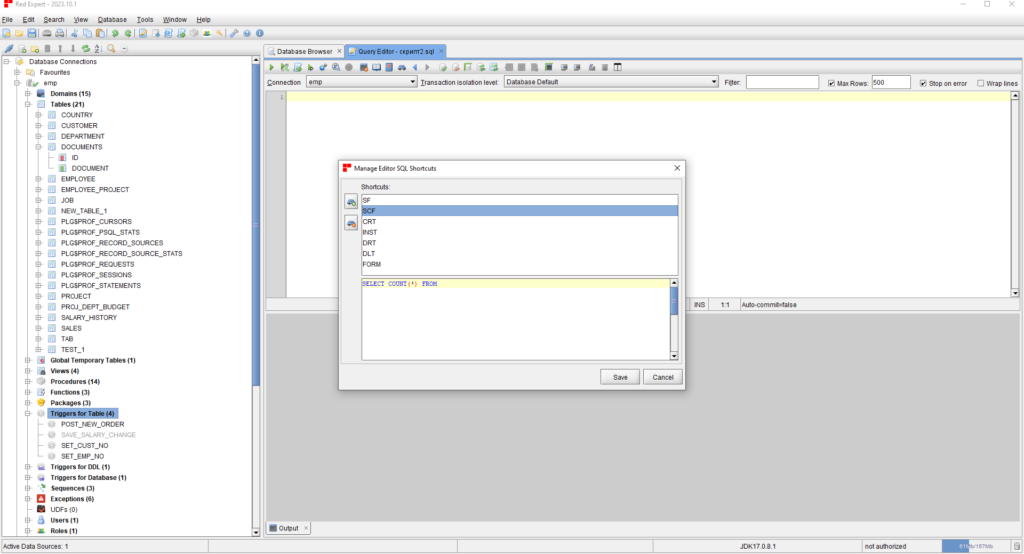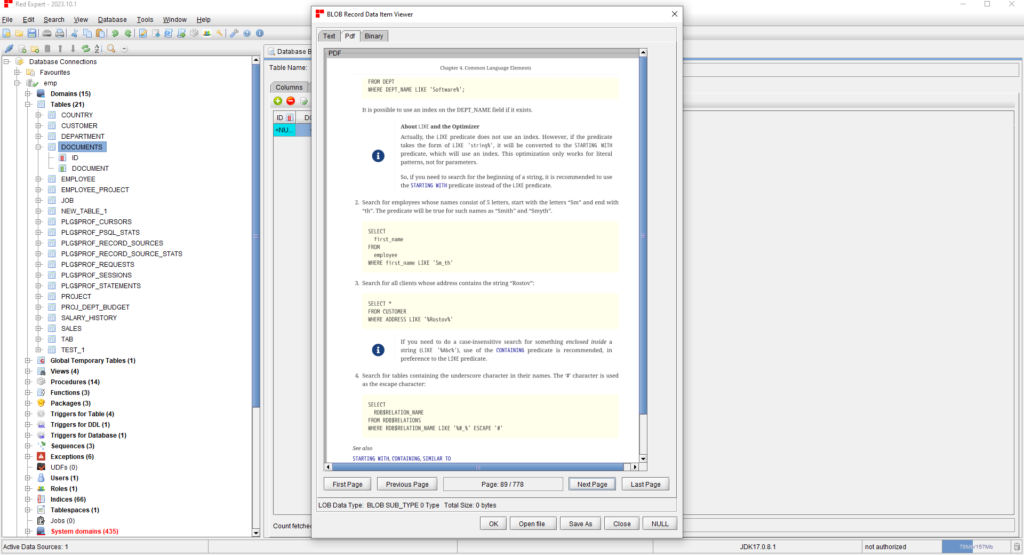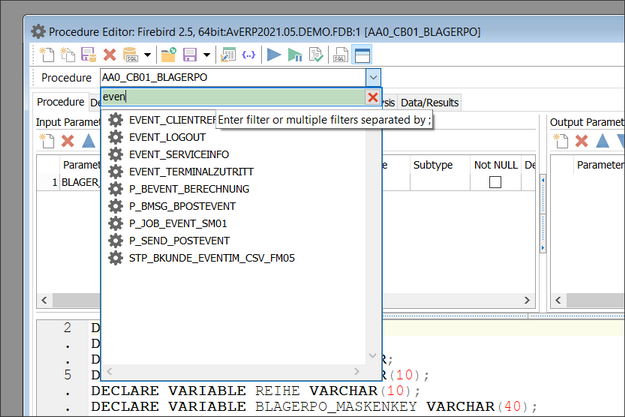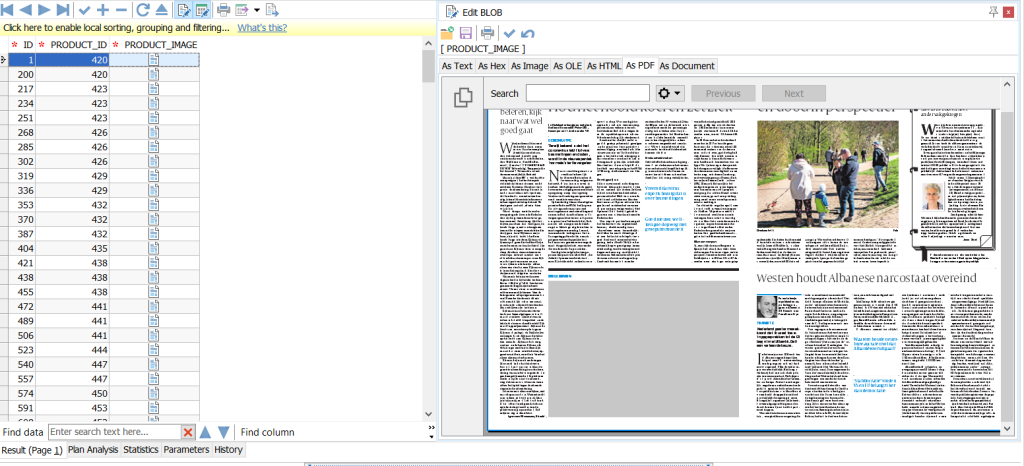Upscene Productions is proud to announce the availability of the next release of the popular multi-DBMS development tool:
This version includes full support for the latest versions of Microsoft SQL Server and MariaDB.
One of the major changes in the previous release was the new object selection box in the Object Editors: much faster on a large number of objects and it now includes a filter for easier usage.
Database Workbench 6 comes in 3 different editions with different pricing models, there’s always a version that suits you!
New features in version 6.2 and 6.3 include:
- Latest Firebird, SQL Server, Oracle, PostgreSQL and MariaDB version support
- improved SQL Insight
- throttled data transfer in Data Pump
- ability to connect to SQL Server without installing client
- Empty Tables tool
- PostgreSQL table inheritance and stored function overloading support
- New, more clear and consistent toolbar and object images
- Improved HighDPI support
- Enterprise Edition: central repository for registered servers, databases, Workspace and VCS system
- BLOB Viewer/Editor with new PDF, RTF, DOC and DOCX document support
- and much more…
The change log for version 6.3 is available.
For more information, see What’s new in Database Workbench 6?
Database Workbench supports MySQL, MariaDB, PostgreSQL, Firebird, Oracle, MS SQL Server, SQL Azure, NexusDB and InterBase, comes in multiple editions and is licensed based on selectable modules.
It includes tools for database design, database maintenance, testing, data transfer, data import & export, database migration, database compare and numerous other tools.
About Database Workbench
Database Workbench is a database developer tool, over 20 years in the making and
is being used by thousands of developers across the globe who have come to rely on it
every day. From database design, implementation, to testing and debugging, it will aid you
in your daily database work.
About Upscene Productions
Based in The Netherlands, Europe, this small but dedicated company has been providing
database developers with useful tools for over 20 years. Slowly expanding the product portfolio
and gaining recognition amongst InterBase and Firebird database developers, they now offer
tools for a whole range of database systems, including Oracle and Micros
« Hide it