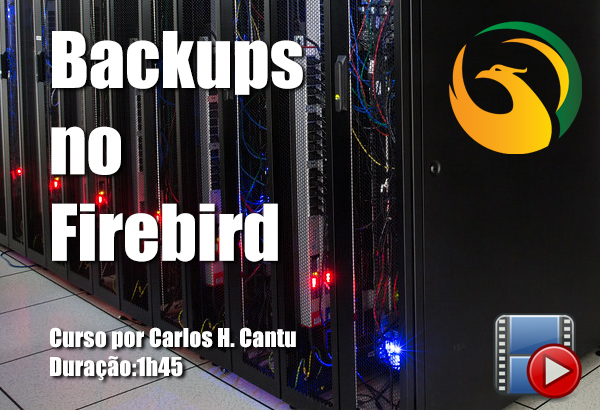Curso: Backups no Firebird (PT-BR)
This is only for Portuguese speakers.
Está cansado de lidar com a constante preocupação de perder informações importantes do seu banco de dados Firebird? Quer ter a certeza de que seus dados estão protegidos e sempre disponíveis, mesmo em situações de emergência? Então você precisa conhecer esse curso especializado em backups de banco de dados Firebird!
Você aprenderá técnicas avançadas e muitas vezes desconhecidas para fazer backups eficientes e confiáveis. Descubra também como fazer backup/restore em um único passo, sem precisar criar arquivos intermediários, economizando tempo, espaço em disco e simplificando o processo.
Saiba também como usar o gbak gerando como resultado final um backup já compactado com o 7zip, otimizando espaço em disco! Você também aprenderá sobre backups incrementais, mais rápidos e que armazenam apenas dos dados que foram adicionados ou alterados desde o último nível de backup, deixando o processo mais eficiente e possibilitando a realização de backups mais frequentes.
Apenas durante o lançamento, até o dia 24/fevereiro, o curso estará sendo vendido de R$ 397 por R$ 250 através do link tinyurl.com/uyuupcez. Todos compradores receberão também gratuitamente meu eBook Guia de Migração para o Firebird 3!
Não perca mais tempo e garanta agora seu acesso a esse curso exclusivo! Proteja seus dados e tenha a certeza de que eles estão sempre seguros. Torne-se um expert em backups de banco de dados Firebird!
A venda e a entrega estão sendo feitas via plataforma Eduzz, e você pode pagar com cartão, pix ou boleto bancário.