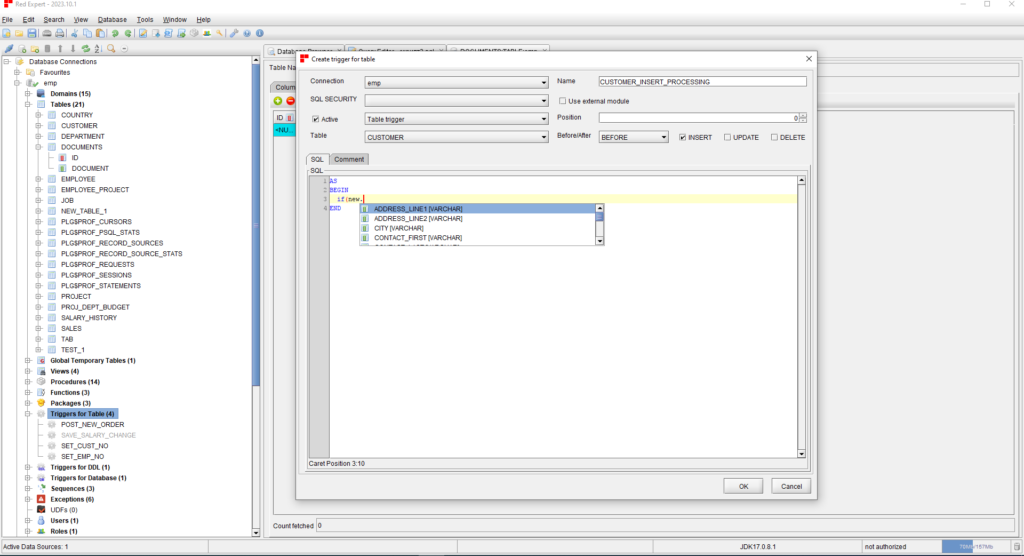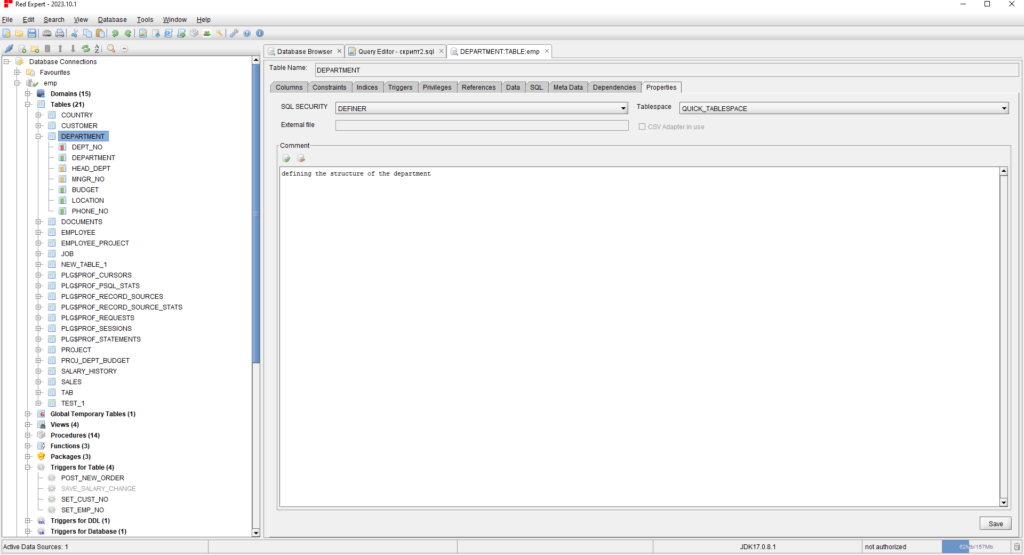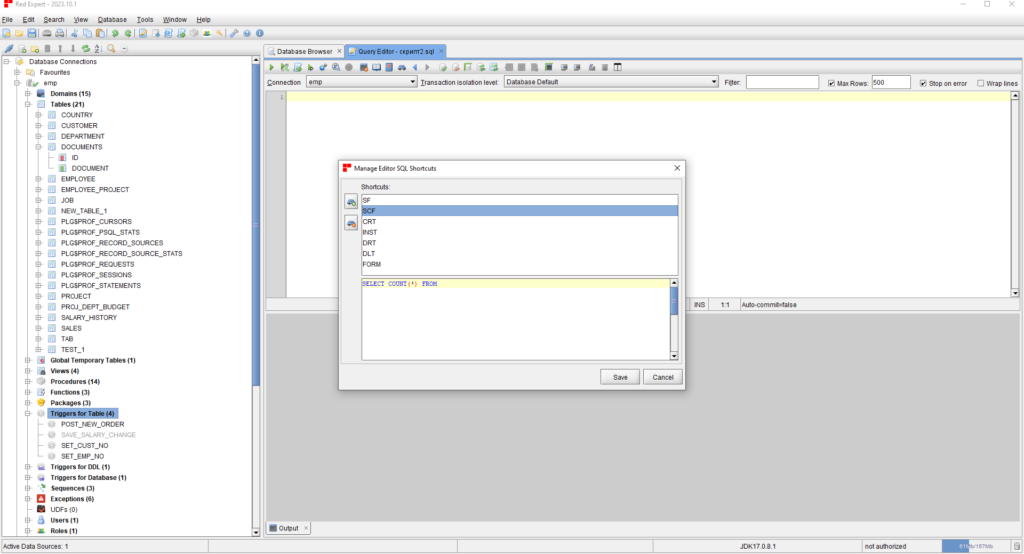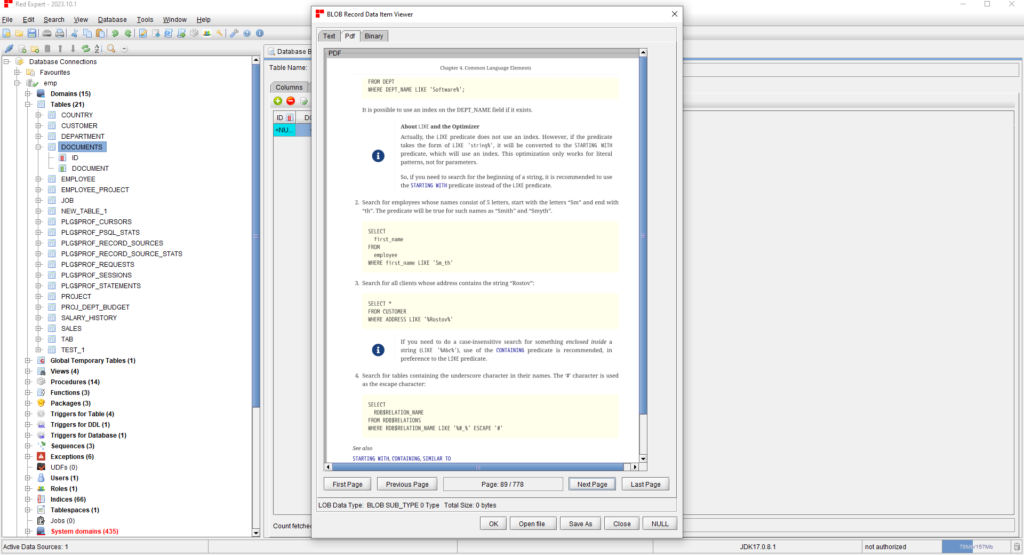REDEXPERT 2024.01 HAS BEEN RELEASED
You can join to the Telegram chat for discussion.
New version of RedExpert 2024.01 is available.
Added:
- Support of work with database statistics:
- Obtaining database statistics via services
- Parsing DB statistics from a file
- DB statistics comparing
- Data import support from XLSX and XML files
- Export/import of data with BLOB type
- Ability to select columns when exporting data
- Ability to transfer data from one database to another
- Database metadata extracting into SQL-script
- SQL-queries executing to a file directly
- Transaction parameters support in the Query Editor
- Query execution in several connections simultaneously
- Transaction confirmation window when closing the Query Editor and the “Data” tab of tables and views
- Displaying connection and database properties (such as server, page size, database file size, etc.)
- Ability to copy column names from a Result Set
- “Triggers” tab for views
- Ability to configure database connection timeout
- Updated data import and export panels
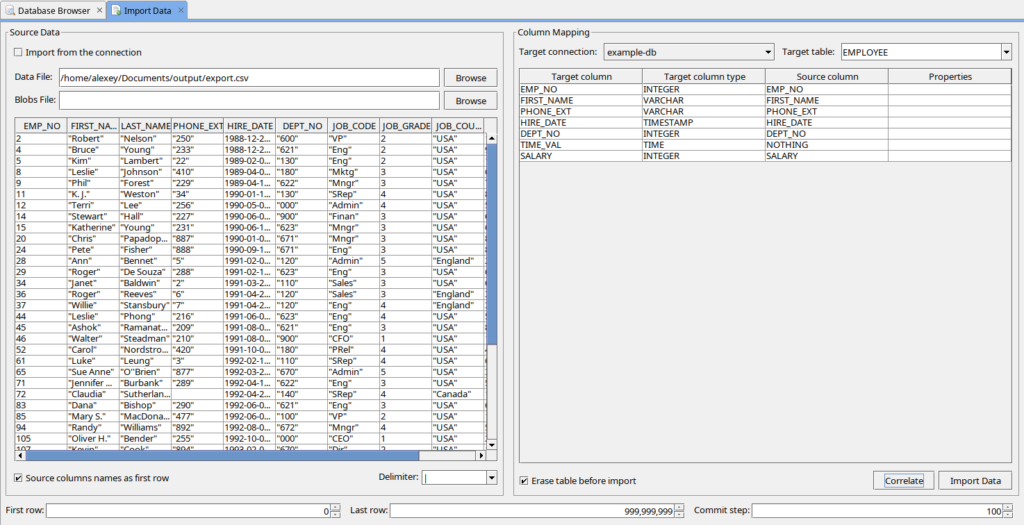
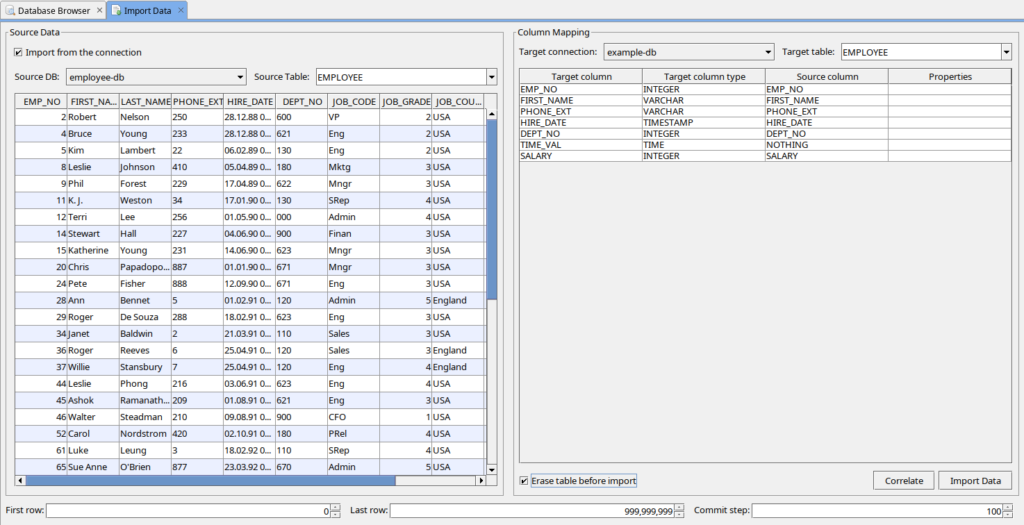
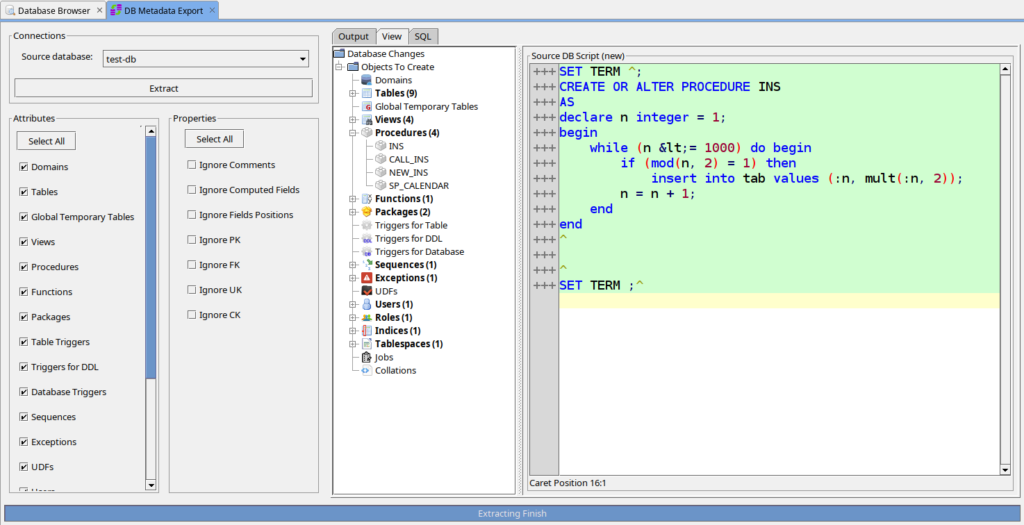
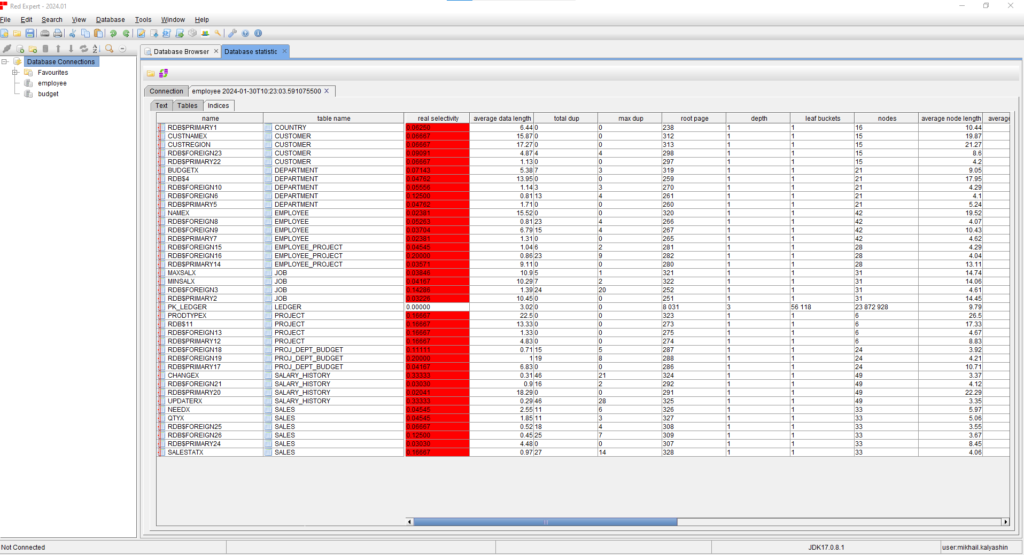
Fixed:
- Display tables with “NONE” encoding
- Recognizing VARCHAR and CHAR types other than undefined subtype and with fixed binary data
- Reloading of views after making changes
- Auto-completion: by occurrence, not by string start
- UDF opening errors
- Editing foreign keys
- Copying connection with encoding
- Editing data in columns with names containing spaces
- Disappearance of the edited procedure text on the “DDL” tab when switching tabs
- Searching for database objects in the connection tree with names containing ‘$’
- GUI defects when double-clicking on a table name in the Query Editor
- Limitations on the number of characters and maximum value when editing field value with INT128 type
- SQL code generation for external UDR functions, indexes and constraints
- Table Validation with a large number of fields and indexes
- Profiler buttons availability when switching between application tabs
- Display PUBLIC role in the “Users” group in the Grant Manager
- Focus shift when changing a filter field in the Grant Manager
- Updating the list of triggers for tables and views when adding a new trigger
- Updating the list of table fields when they are changed
Download and install the new version.